Microsoft
Microsoft Excel 2024
Microsoft Excel 2024
Couldn't load pickup availability
Microsoft Excel 2024
Global license activation . All keys and download will work globally . Installation is guaranteed
Product Key & Software Download Official link sent via email.
Lifetime License – No Subscriptions, No Recurring Monthly or Annual Fees.
Lifetime Online updates.
Google pay , PayPal available in gbp currency checkout. No extra charges
Change to gbp currency from right top corner on pc. left menu if on mobile to change currency to gbp to pay via Google pay
Also Safe card payment available in all currencies. No extra charges apply
All languages supported English, French, German, Portuguese, Spanish & Multilingual.
This product can be used or activated worldwide. Installation and activation is guaranteed for peace of mind for all of our office products .
Product Features:
100% Genuine Microsoft Product Key - Direct Microsoft download and Activation
- System Support: Windows 11 , Windows 10 & Windows Server 2019 to 2025.
- Product Key & Software Download link send via email.
- This product can be used or activated worldwide
- Lifetime License – No Subscriptions, No Recurring Monthly or Annual Fees.
- Lifetime Online updates.
- License compatible with both 32 and 64 bit version of windows
- ONE TIME PURCHASE FAST DELIVERY VIA EMAIL
- 100% AUTHENTIC LICENSES SOFTWARE DOWNLOAD + LICENSE KEY
- Download Link : Register or use existing Microsoft account on Microsoft site and download official software using key we will provide then activate with Microsoft
- download link setup.office.com
Product Details
New feature on Excel 2024
New default Office theme
Based on feedback from users like you, Office 2024 has a more natural and consistent experience within and between your Office apps. This new look applies Fluent Design principles to deliver an intuitive, familiar experience across all your applications. It shines on Windows 11, while still enhancing the user experience on Windows 10.
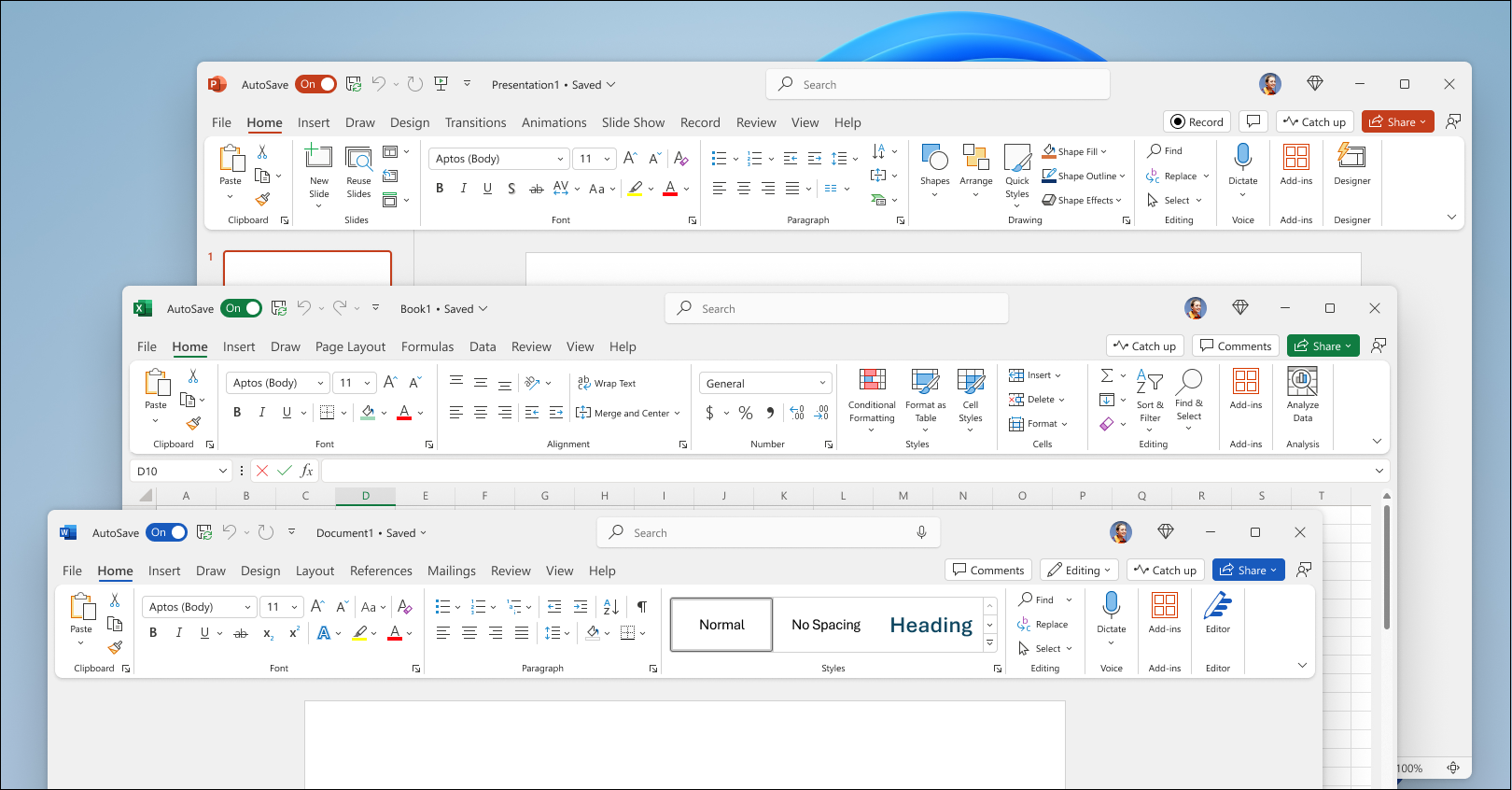
Dynamic charts with dynamic arrays
In Excel 2024, you can now reference Dynamic Arrays in charts to help visualize datasets of variable length. Charts automatically update to capture all data when the array recalculates, rather than being fixed to a specific number of data points.
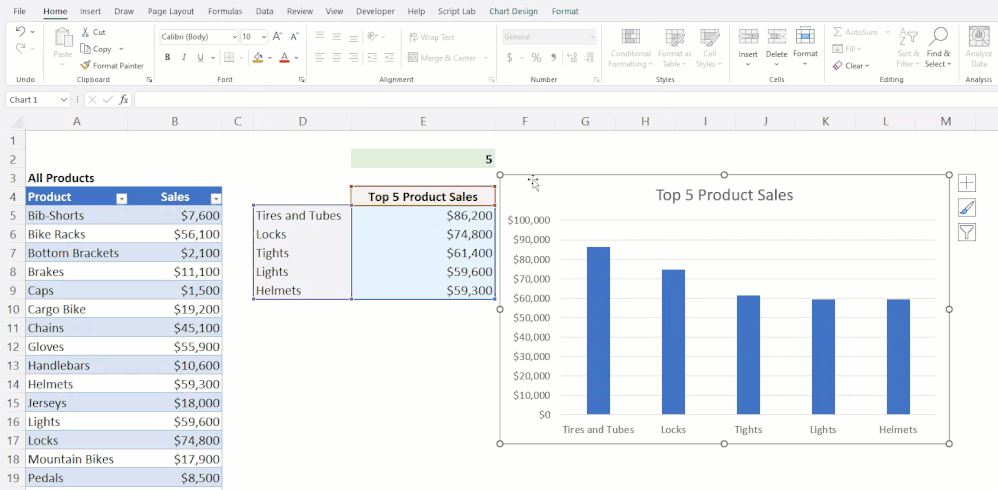
Text and array functions
There are now 14 new text and array functions in Excel 2024 that are designed to help you manipulate text and arrays in your worksheets. These functions make it easier to extract and split text strings and enable you to combine, reshape, resize, and select arrays with ease.
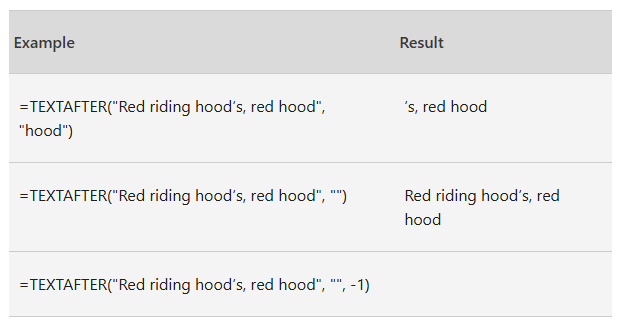
New IMAGE function
Now in Excel 2024, you can add pictures to your workbooks using copy and paste or you can use the IMAGE function to pull pictures from the web. You can also easily move, resize, sort, and filter within an Excel table without the image moving around.
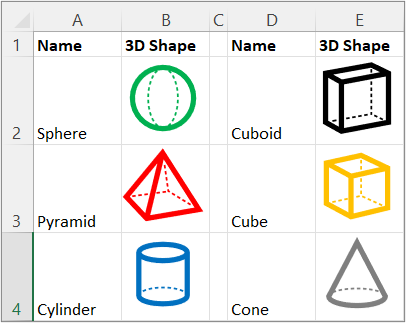
Faster workbooks
The speed and stability of Excel 2024 workbooks has been improved, reducing the delays and hang-ups that arise when multiple workbooks with independent calculations are open at the same time.
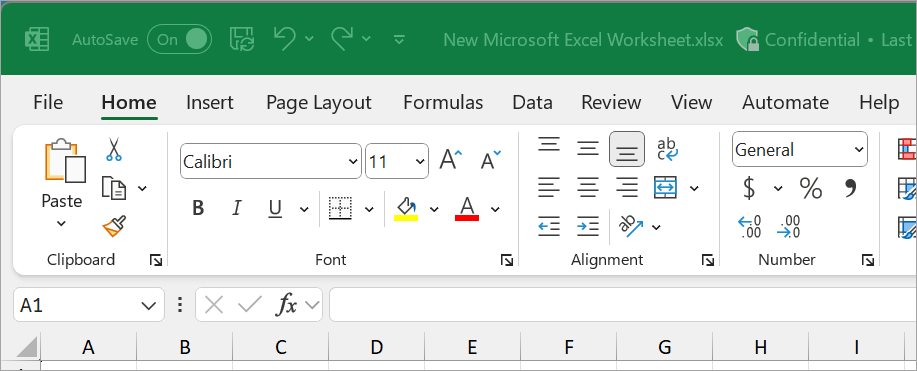
Share


